This guide is for overseas readers outside of Korea who want to top up and buy novel chapters on KakaoPage. You do not need a Korean phone number for this.
Download the Kakao mobile app
You must download the Kakao mobile app to top up credits on KakaoPage, as topping up on the KakaoPage website requires a Korean phone number. We will use the mobile app to top up, but then purchase the novel chapters on the KakaoPage website so that it can be translated more easily.
We will use the iOS app to show you how to top up credits and purchase novels, but the steps should be very similar in the Android app as well.
Sign up or log in to your KakaoPage account
Once you launch the app, tap the second button.
Tap "Sign Up".
Then select "I have an email account".
Enter your email address and tap "Verify".
Check your email for a verification code and enter it. Then complete the sign up process.
Topping up credits
Once you've signed up, you can top up credits on KakaoPage. Tap the Menu icon at the top right corner, then tap the yellow button to go to the store page.
Select the amount of credits you want to top up. Each novel chapter will cost 100 credits, so purchase as many credits as you need.
Once you tap the amount you want to purchase, you will be prompted to make payment via Apple Pay on iOS or Google Pay on Android. That's it, the credits will be added to your account immediately.
Purchasing Chapters from the KakaoPage website
Once you've topped up your credits in the mobile app, login to the same KakaoPage account on the website, as it is much easier to translate novels from the web browser. Simply go to the novel you want to read, and tap the chapter you want to buy. Unlike the free rental tickets, these are permanent purchases and do not expire.
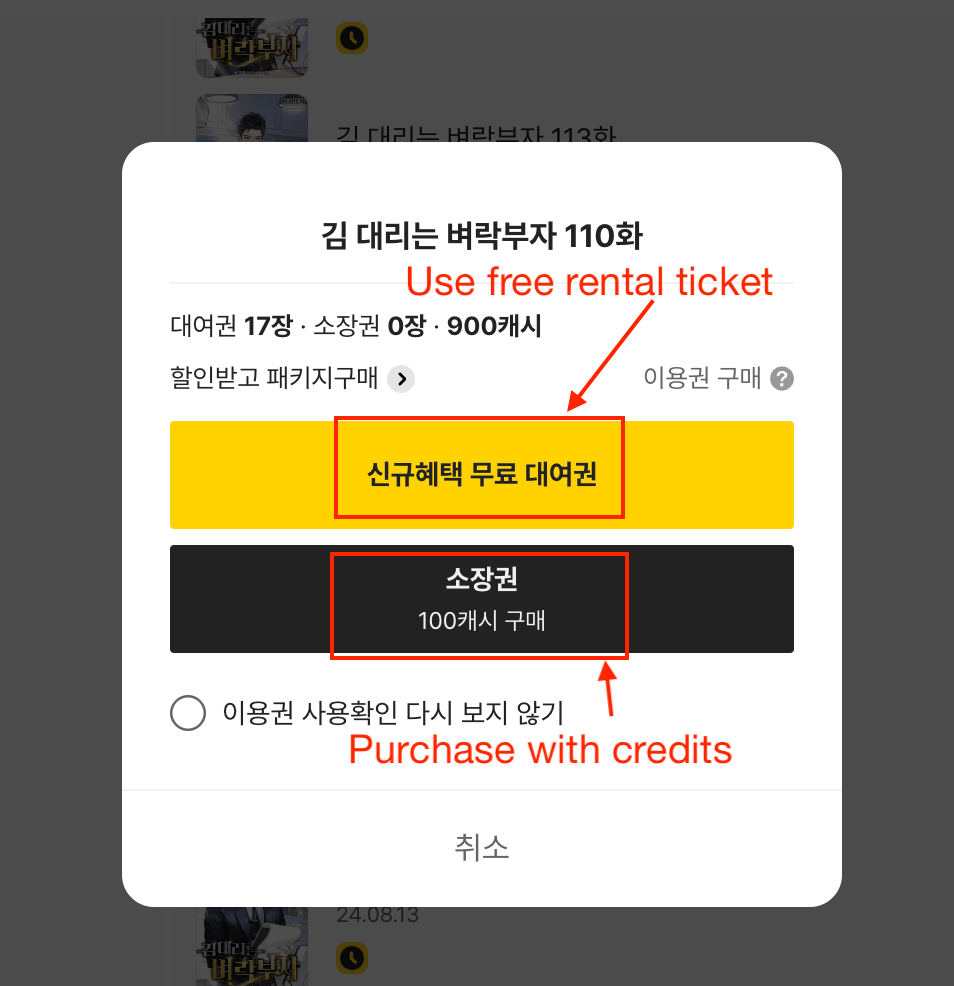
Translating Chapters on KakaoPage
If you want to read your Kakao novels in English or Spanish but want a much better alternative to Google Translate, then give the OpenNovel translator a try.
OpenNovel uses AI (like ChatGPT and Gemini) to provide fast, accurate and highly readable translations. It lets you translate novels directly from the Kakao website on your iPhone, Android or laptop/PC with one click.
